The certificates installed on the shared servers yesterday expired and were replaced with new certificates.
These will now automatically be used when you login to the shared server.
Unfortunately this has created some issues primarily with email accounts that are setup on iPhones and Mac users.
If you are connecting to the mail server using the name mail. you may see a warning that the SSL installed on the server does not match this name. This is happening because in the account settings it is trying to connect to that name using the SSL certificate that is actually in the name cloud<##>.Mobo Host
To get around this problem and get the email accounts working properly you will need to either go into the account settings and update the incoming and outgoing server to use cloud<##>Mobo Host instead of mail .
Or alternatively you can go into the account settings and set the email account to connect without using the SSL certificate:
Click on Settings
Click on Mail > Accounts (on newer iphones click on Accounts & Passwords instead of Mail and Accounts)
Click on the account name
Click Account
Go to the Advanced button
Scroll to the bottom of the page and Deselect “Use SSL”
Then click on SMTP
Click on Primary Server and on the next page Deselect “Use SSL”
If you have any questions or need a hand, then please contact our support team.

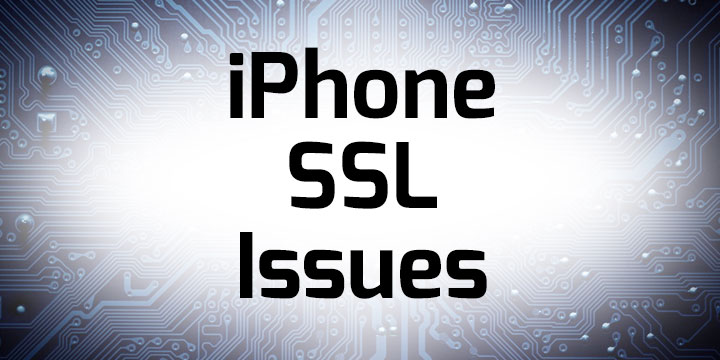
Leave a Reply