How to set up email forwarding in cPanel
The article describes how to set forwarding for cPanel email service. For Free Email Forwarding use this guide.
In order to create email forwarding in cPanel, follow the instructions below:
for cPanel paper_lantern theme
for cPanel x3 theme
for cPanel paper_lantern theme:
1. Log into your cPanel, navigate to Email section > Forwarders:
2. To create new forwarding rule, click on Add Forwarder:
3. Fill out the fields and when ready click on Add Forwarder:
NOTE: You can forward emails sent to non-existent mailbox without having to create the mailbox itself.
If you would like to set up catch-all, you can use Default Address menu:
The default email address will ‘catch’ any mail that is sent to an invalid email address for your domain.
So if you would like all email sent to @yourdomain.com to be forwarded to existing mailbox test@yourdomain.com, the forwarder should look as follows:
1. Log into your cPanel, navigate to section Mail > Forwarders:
2. To create new forwarding rule, click on Add Forwarder:
3. Fill out the fields and when ready click on Add Forwarder:
NOTE: You can forward emails sent to non-existent mailbox without having to create the mailbox itself.
If you would like to set up catch-all, you can use Default Address menu:
The default email address will ‘catch’ any mail that is sent to an invalid email address for your domain.
So if you would like all email sent to @yourdomain.com to be forwarded to existing mailbox test@yourdomain.com, the forwarder should look as follows:

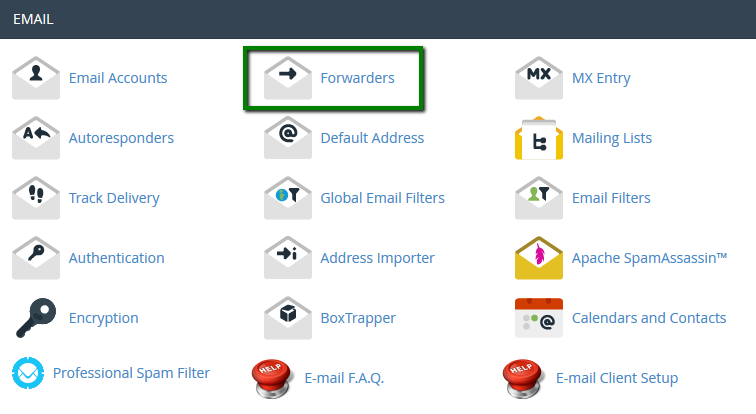
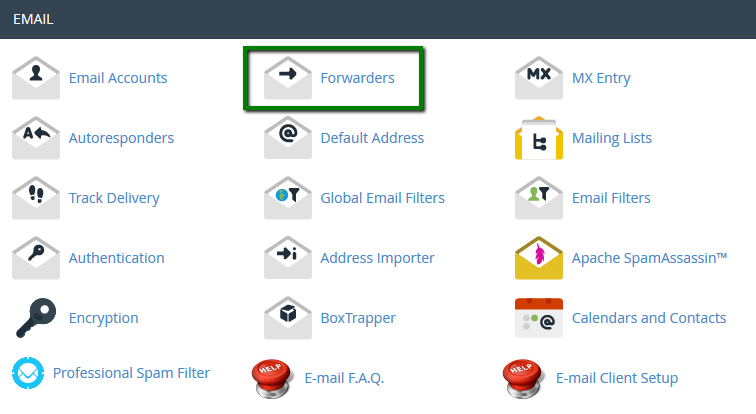
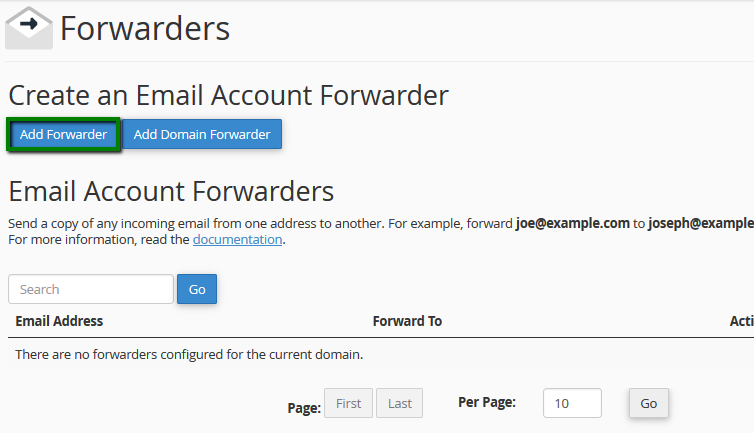
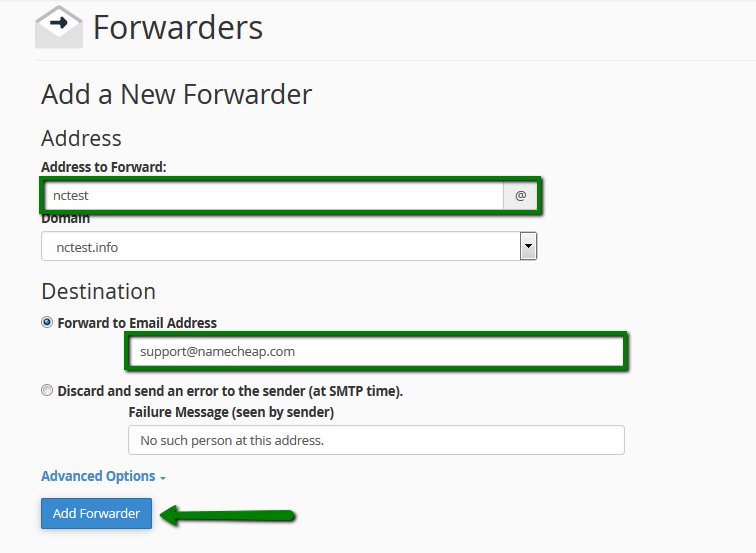
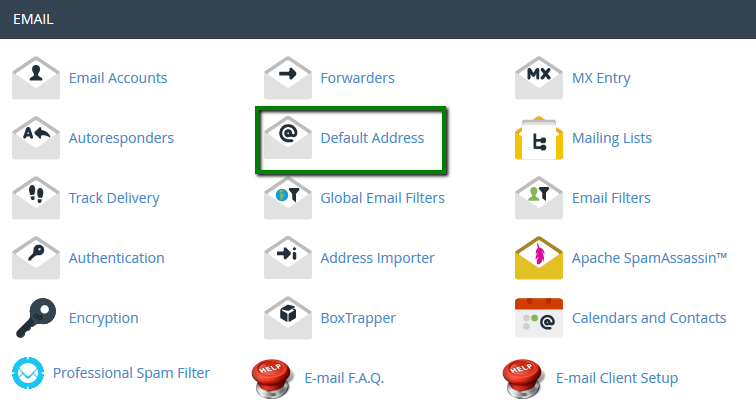
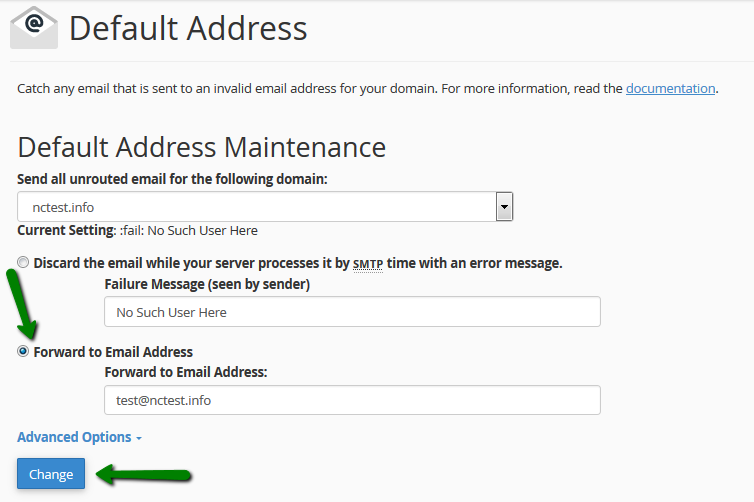
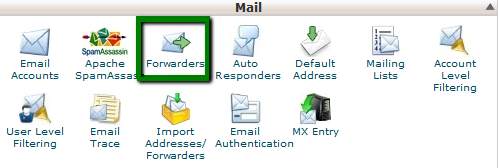
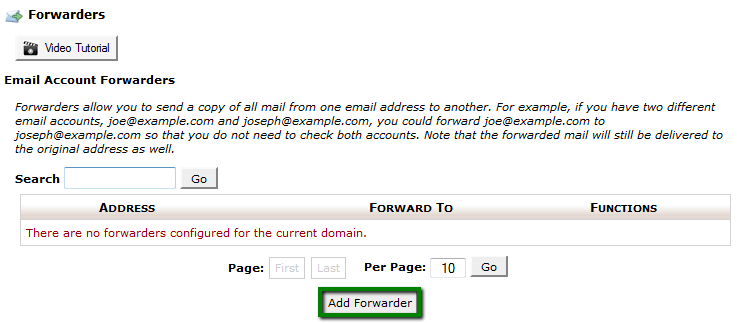
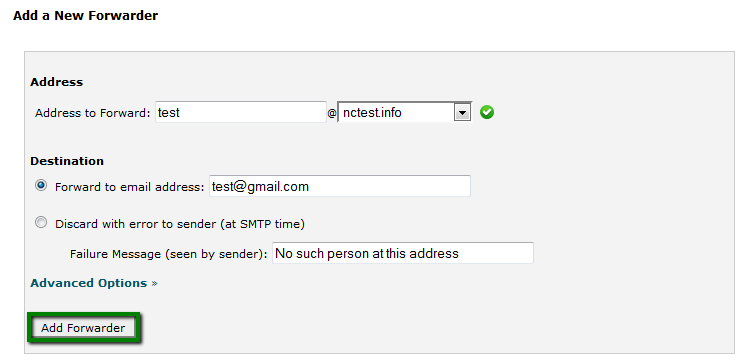
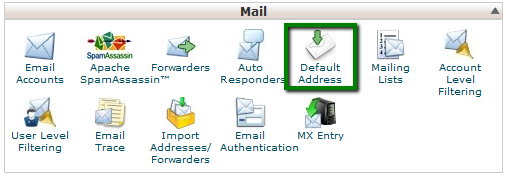
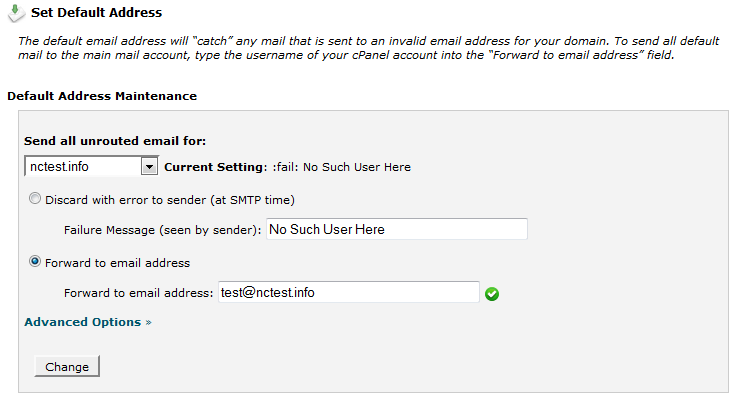
Leave a Reply