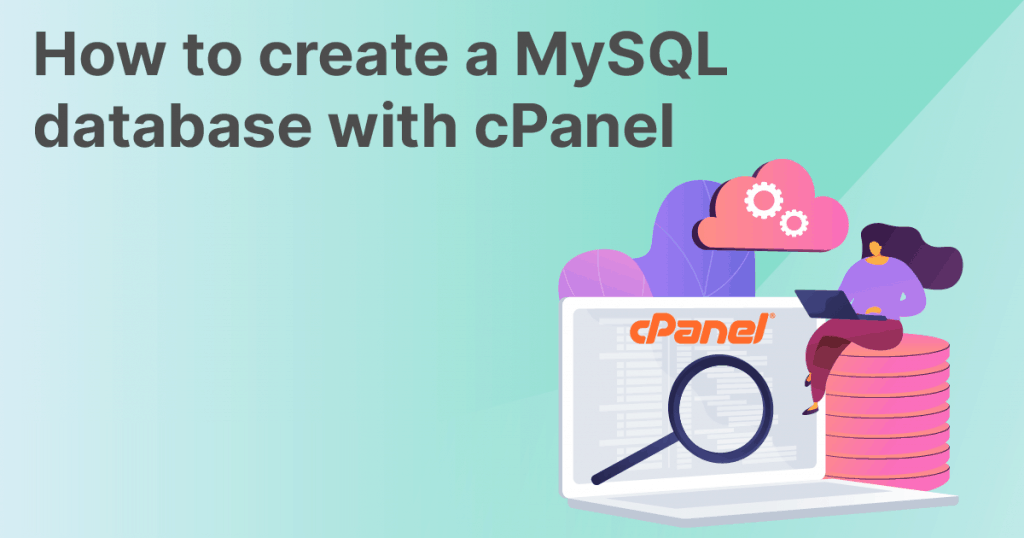How to Delete a MySQL Database in cPanel
To delete a MySQL Database in cPanel: 1. Log in to cPanel. 2. In the Databases section, click the MySQL Databases icon. 3. Under Current Databases, click Delete next to the appropriate database. 4. Click Delete...
Continue reading
Creating a database in cPanel
To create a MySQL database in cPanel: Click MySQL Databases under Databases in cPanel. Under Create New Database, enter the name of the database in the New Database: text box. 3. When ready, click Create...
Continue reading
How to Download Backup of Home Directory, MySQL or E-mail Only?
How to Download Backup of Home Directory, MySQL or E-mail Only? 1.Log into your cPanel account. 2. In the “Files” section, click on “Backup Wizard” Icon. 3.Under “Backup or Restore”...
Continue reading