To delete a MySQL Database in cPanel: 1. Log in to cPanel.
2. In the Databases section, click the MySQL Databases icon.
3. Under Current Databases, click Delete next to the appropriate database.
4. Click Delete Database to confirm the permanent deletion of the database.
5. A message displays affirming the deletion of the MySQL database.
Wrapping Up
Now you are able to delete a MySQL database in cPanel. Mobohost customers utilizing cPanel servers enjoy 24/7/365 support for the steps in this tutorial and other cPanel functions, allowing you to focus on your websites and applications.
Contact our sales team today if you want to know more about setting up a dedicated server with cPanel.


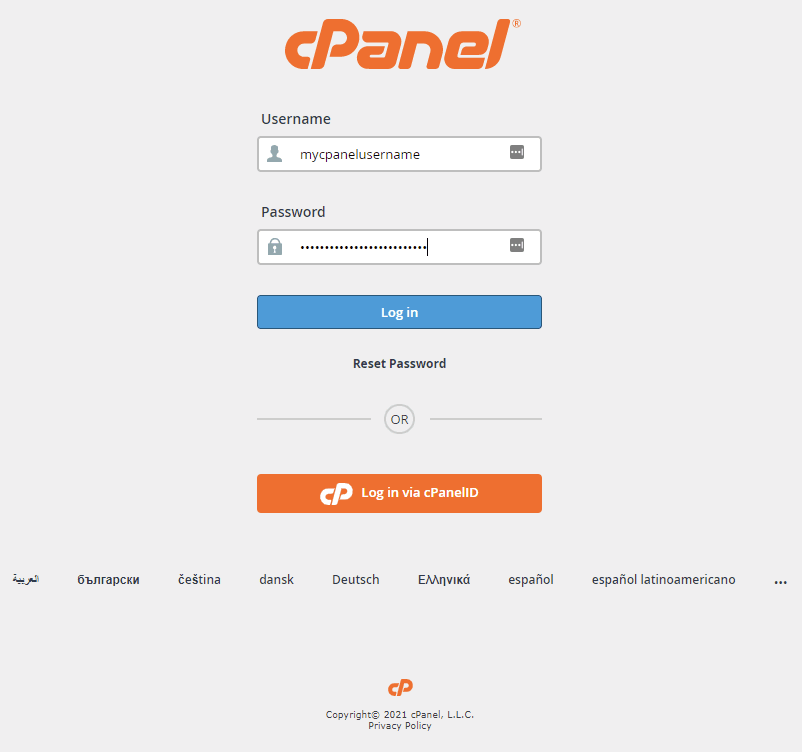
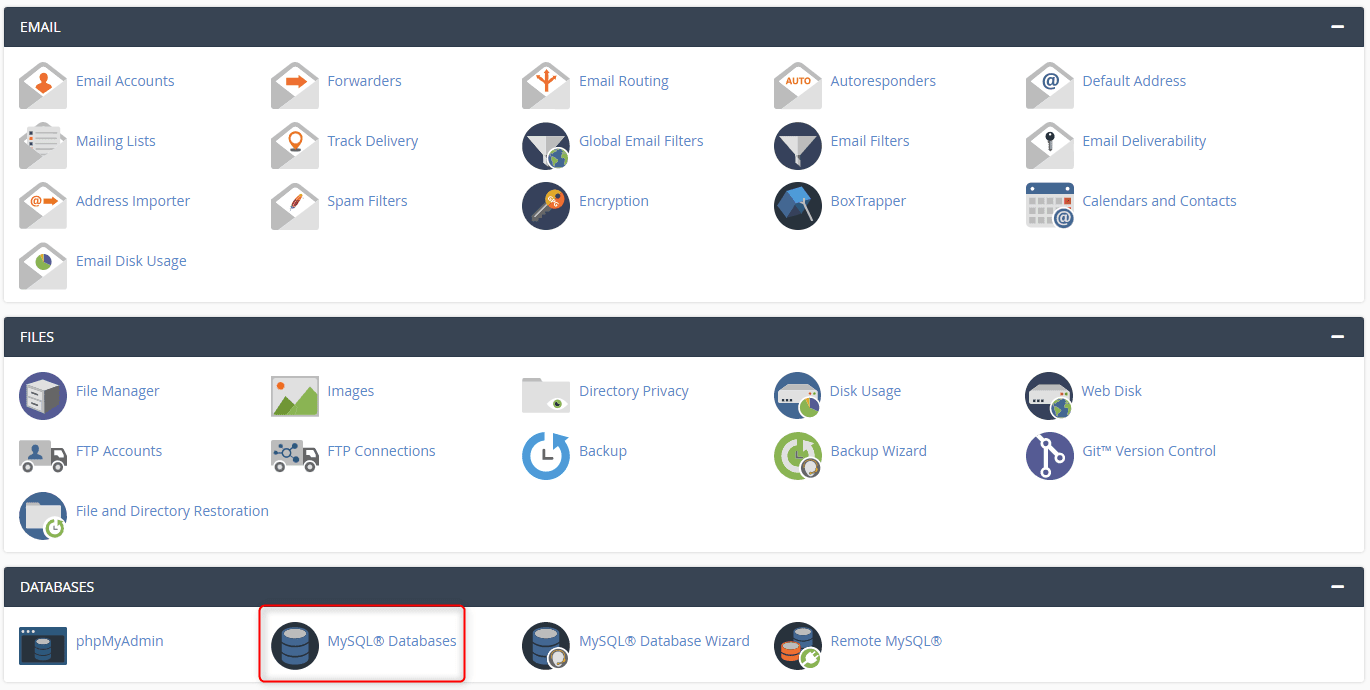
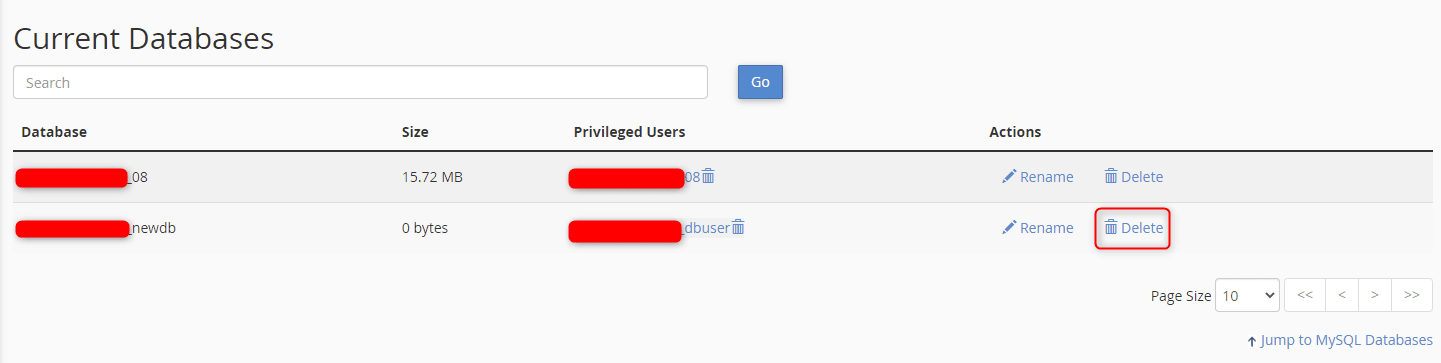
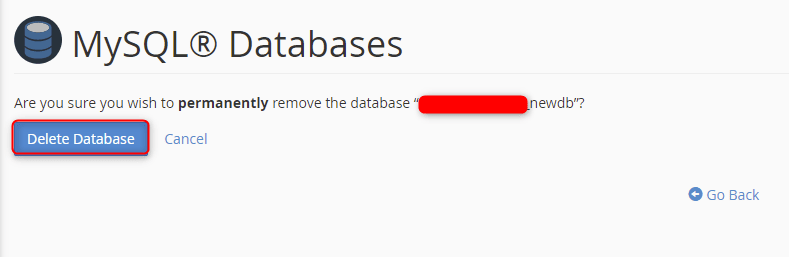
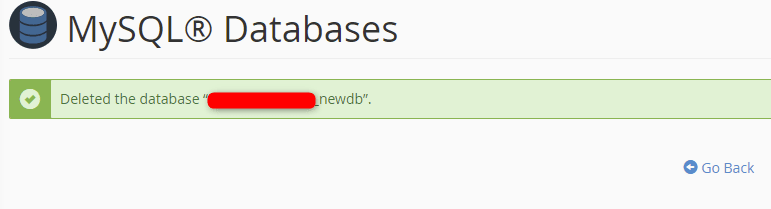
Leave a Reply