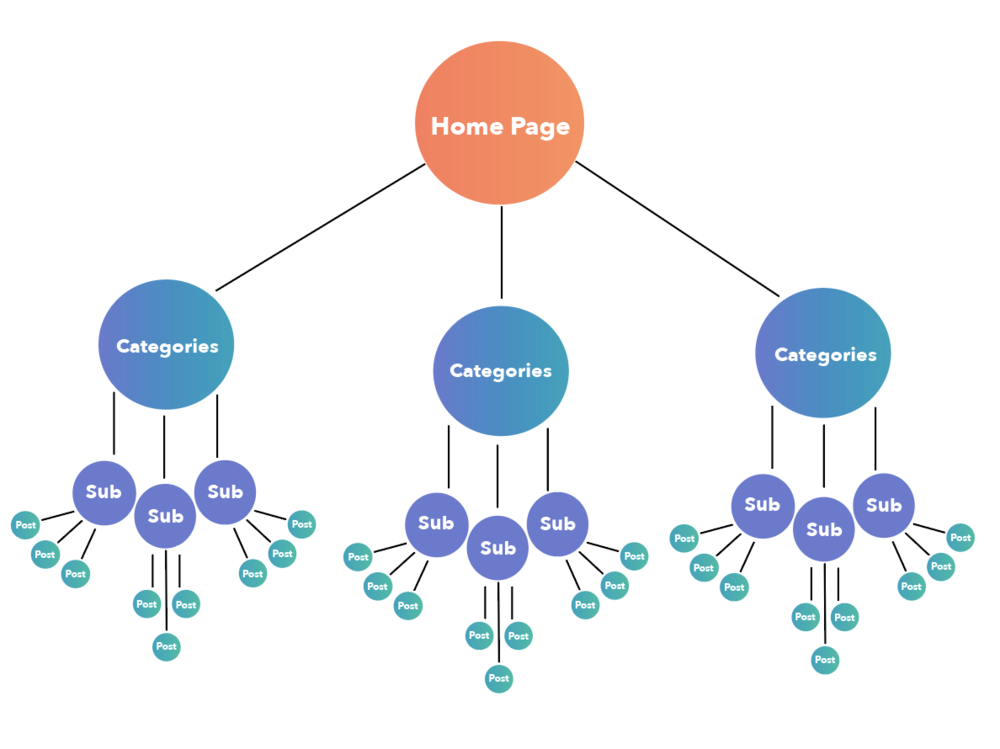
1- Use the keyword of your site in the title or title of the page.
I always came across sites that instead of writing the keyword of their site in the title of the page, it was inserted in the title of the page * Welcome to the website of a certain company * or the title of the first page * Home *, you should always know the title of each page is one of The most important factors that Google uses to make your site appear in the results, you must specify the activity of each page of your site and put in the title of each page the most important word that you want to SEO in that word of your site and Note that the main page of the site is one of the most important pages of the site that Google pays the most attention to that page and the main page of each site is the most powerful page of that site and you should try the most competitive and important keyword of your site in the title Put it on the first page of your site and according to the url power of your site’s home page, use this power in order to raise the hardest word with the address of your site’s home page.
2- The keyword should be at the beginning of the title of each page.
One of the most important points in using keywords in the title or title of the page is that you should start the title of your site with the main keyword of that page, for example, if you decide to SEO one of the pages of your site in the word design and that Direct the page to Google’s first results. As you said, you have to choose the title of each page very briefly and smartly. The title of the site is not a place to introduce your company or brand, the title of each site is the most important place to put the most key services you can provide in that URL and the first principle in coming up with a specific keyword in Google is that the title of that page is very Written professionally, I definitely recommend that you seek the help of an expert to write the titles of each page of your site.
3- Put your keyword in the description tag.
The description tag of each page of the site, which we also know as the meta description, and which is included in the site coding with the Description attribute, is a place to provide a brief description of the services provided on that page of the site, or if there is only an article on your site. This tag is usually the position that the first two lines of each article briefly show users in Google results, now the important point is that Google pays a lot of attention to the description tag of each site and you must have the most keywords of your site in its description tag Provide a page so that Google can recognize that word in your site and direct your site to the first results in that word. In writing more description tags, try to use the most keywords in the first sentence so that Google is more important for that word. Give your site a rating, so it is better to try to use the keyword that you use in the title of each page, in the first two lines of the description of that page, and in the Description tag of that page.
4. Use your keyword in the H1 tag of each page.
Do you read the newspaper? Or do you see the most important news in the newspapers daily? If you have ever seen the newspapers, you usually have not read all the contents and sentences of those newspapers and you usually see the biggest headline on the first page and then it decides to read the continuation of that article or news report or the newspaper Aside from that, the site is exactly an internet news medium and every page of the site should have a big news headline and the big headline of each page of the site is called the same H1 tag of that page of the site which is between the two codes <h1> and <h2 />, Every page of your site should have a powerful H1 tag and put the keyword of that page in the h1 tag so that in addition to attracting users’ attention, search engines will also read this. An important tag to understand the subject and content of that page, note that one of the most important elements of any page that Google pays attention to after entering any site is the H1 tag, which is usually much larger than other words and sentences on the site. Well, my advice to you is that if you want to SEO a page in a particular word, in addition to that word should be in the title of the page and the description of that page. It is better to put the keyword in the h1 tag of that page and of course, it is better to put the keyword in the first place of the H1 tag.
5. In writing the content of each page, focus on the keyword of that page.
It is very important that, for example, if you are going to optimize a page for a site design keyword, in the content of that page, focus on the site design keyword and try to find the keyword you want in the first three lines and The last three lines of the content of that page must know that it will upset the visitor. Repeat it intelligently so that Google can identify what keyword content is optimized for that page and lead your site to the first results in this word, so in addition, you should put the keyword you want in the title and description and the h1 tag of that page, you should try to repeat the keyword in the first 3 lines of that article at least 2 times and so-called for the keyword that you want in that word in a row Be the first to produce content.
6- Take the number of words in the content of each page seriously.
It used to be said that every standard page should usually contain 800 words or more, but today everything has changed and experts say that an ideal text should have more than 3000 words of content and this content should include images and videos, so if in English sites, for example, if you search for a specific topic, you will see that Google usually shows sites in the first results that the site is full of text, images and videos, and has worked hard to produce rich content for that site, and the site in terms of information Rich, yes you should always try to produce content for your keywords that is valuable and includes various images and videos and it is interesting for users to read, the better you can write a position, you will believe the scientific article in Are you reading it, it consists of about 25,000 words?
7. Measure your keyword density on each page.
To better understand this topic, I will give you an example: For example, suppose a site with the subject of air conditioner wants to increase its ranking in the keyword of the air conditioner to produce the contents of its site, for example, We are a provider of air conditioners in Germany We are and the air conditioners offered by us are of better quality than the air conditioners offered in other companies offering air conditioners…, and suppose this site wants 50 times the word air conditioner in its content in the form of a single page text. Well, you should not write your site content for Google bots or machines, do bots buy from you, or do bots benefit your attention? To increase the ranking of your site in that word by repeating the words one after the other? You should write your site content for human beings, write articles for users and visitors of your site and respect them because they are human Do not color those words so that the user is bothered to read your content and leaves your site, the number of your keywords should be repeated in proportion to the total number of words in the text of the article, not too much… and divided by the total number of words each The page is called the keyword density in relation to the number of repeated keywords in that page, the standard amount of keyword density in a page is usually from 1 to 3%, not more.
8- Do not put copy content on your site.
In addition to the fact that you should not copy the content of other sites into your site, the contents of one page of your website should not always be copied or duplicated on other pages of your site, for example, if one of the pages of your site has generated content about the word site design. You wrote this and a complete text on this subject, and years after this topic, you should not create another new page at the same time and copy the same content on that page, in simpler language, you should not even copy the content inside your own site. Do it and repeat a paragraph in different URLs of your site, if you do this, you will receive a negative score from Google, I will explain more about this in the next factors.
9- Use the rel = canonical tag on your site pages.
In some news and store sites, due to the high complexity and variety of products, some content is constantly repeated on some pages, and to prevent content from being copied within the site, you can use the rel = canonical tag on the pages. Use the site, the function of this tag is to assign an article to only one URL of the site and instructs Google bots to set this content only for one of the pages of the site with a specific URL, and this tag to the robot Google says if this content was repeated in other URLs of the site, do not consider them and do not penalize the site for publishing duplicate content and only this content is valid for a URL, please do more research on this tag and Keep it in the pages of your site, of course, by default in many content management systems in the world, it is not a problem that an article is repetitively published in other pages, but my experience has proven that if you use Joomla, this must be Follow the tag inside each of your site pages.
10. Notice how quickly your site opens in the Chrome browser.
Chrome browser is always a popular browser and we should know that this browser is designed by Google itself and is always supported in the best possible way, if you log in to your Gmail account in Chrome browser and log out of your Gmail account and then about Do a specific search in Google and enter the results of Google, Google itself has always announced that in these circumstances, it collects and controls your results and information and checks which site you are most satisfied with and which site you have more persistence. And it is very important for Google that if a user enters a site through this browser, what is the speed of opening that site for the visitor ?, so always keep in mind that your site is compatible with the Chrome browser and with high speed in this browser Load and your site is well optimized for this browser.

Leave a Reply